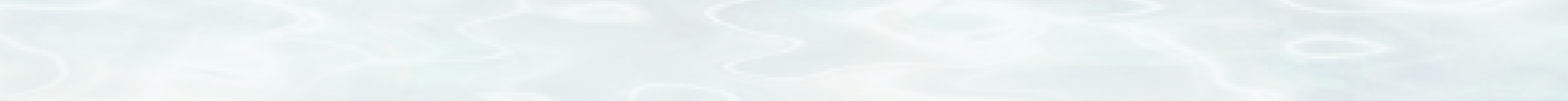- What is this?
It’s a one-page calendar that looks like an old-fashioned desk blotter monthly calendar. Each set comes with several different designs. You can choose to use only one design for every month, a different design for each month, or you can mix and match them. These are designed with an undated calendar so that each design can be used for any month in any year. If you use GoodNotes or another app like it, you can write in the dates, make notes, add your own digital stickers, flags, etc. to fit your needs and your personality!
- How do I use it?
It’s meant to be used the same way a digital planner, journal or calendar would be used. Most people use the GoodNotes app with their I-Pad and Apple Pencil, but there are other apps that work the same way. As an alternative, the individual pages can also be printed out on 8.5 x 11 in paper.
- What do I get if I buy this?
The product description will state if it’s a PERSONAL USE ONLY or PLR product. It will also state how many different images are in that particular set.
PERSONAL USE ONLY: You’ll get a download of .pdf pages that are sized at 11 x 8.5 inches. You can upload them to your tablet and use them as you would a planner or journal. The pages will not have links, so you can mix and match which pages you prefer.
Or, you can print out the .pdf pages that you want to use. You can put them in a notebook and use it as a planner that way, and still be able to enjoy how cute they are!
PLR: You’ll get a download of .ppt slides. The slides are sized at 11 x 8.5, 10 x 6, 8 x 6, and 8 x 4. These sizes will fit most tablets and screens. Once you’ve edited them, you can save them as .pdfs for your customers to download. You can decide if you want to offer more than one size, etc.
- How do I edit this?
If you bought PERSONAL USE ONLY, you CANNOT edit them, you cannot resell them, you cannot give them away. The files you purchased are for you to use ONLY. Please read the license page on the website. You CAN use your app to add stickers, write in notes, etc, the same way you would with a digital planner or journal.
If you bought PLR, you will get a .ppt download that is fully editable. On the slides, you can change the colors, the images, the text, the calendar. I provided an undated .jpg monthly calendar, but you can replace it with your own if you want to add dates, change the style, change the font, etc. You just delete the .jpg and add what you want in the space. Once you’re happy with your changes, you’ll need to save them as .pdfs so your customers can use them on their tablets.
While these are meant to be used digitally, I’ve also tried to make them printable friendly. So if you want to sell them as printables, you can keep that in mind as you edit them. You’ll save them as .pdfs, probably in the 11 x 8.5 in size for printing ease.
You could also turn these into wallpapers, but the customer won’t be able to add dates, add notes or change things, so you’ll want to be sure they’re usable as is. You’d also need to make sure you size them correctly, so they fit the different screen sizes and resolutions. And you would provide them to the customers as .jpgs, not .pdfs.
- What if I buy a set of 6 but I only like 4?
You can use any, some or all of the designs that come with the set you buy. That’s entirely up to you. But you will get a download containing all of the pages, per the product description. I’m not selling partial sets or reducing the price if you don’t want all of them.
- I want to buy more than one set. Can I get a discount?
I’ll be adding bundles to the website so people can buy the sets they want and get a discount for purchasing more than one. Check back soon to see what’s new and check for updated bundles.
- I have other questions. How can I ask them?
You can send me an email at michelle@chellespreciousprintables.com or navigate to the Contact page and submit your question.